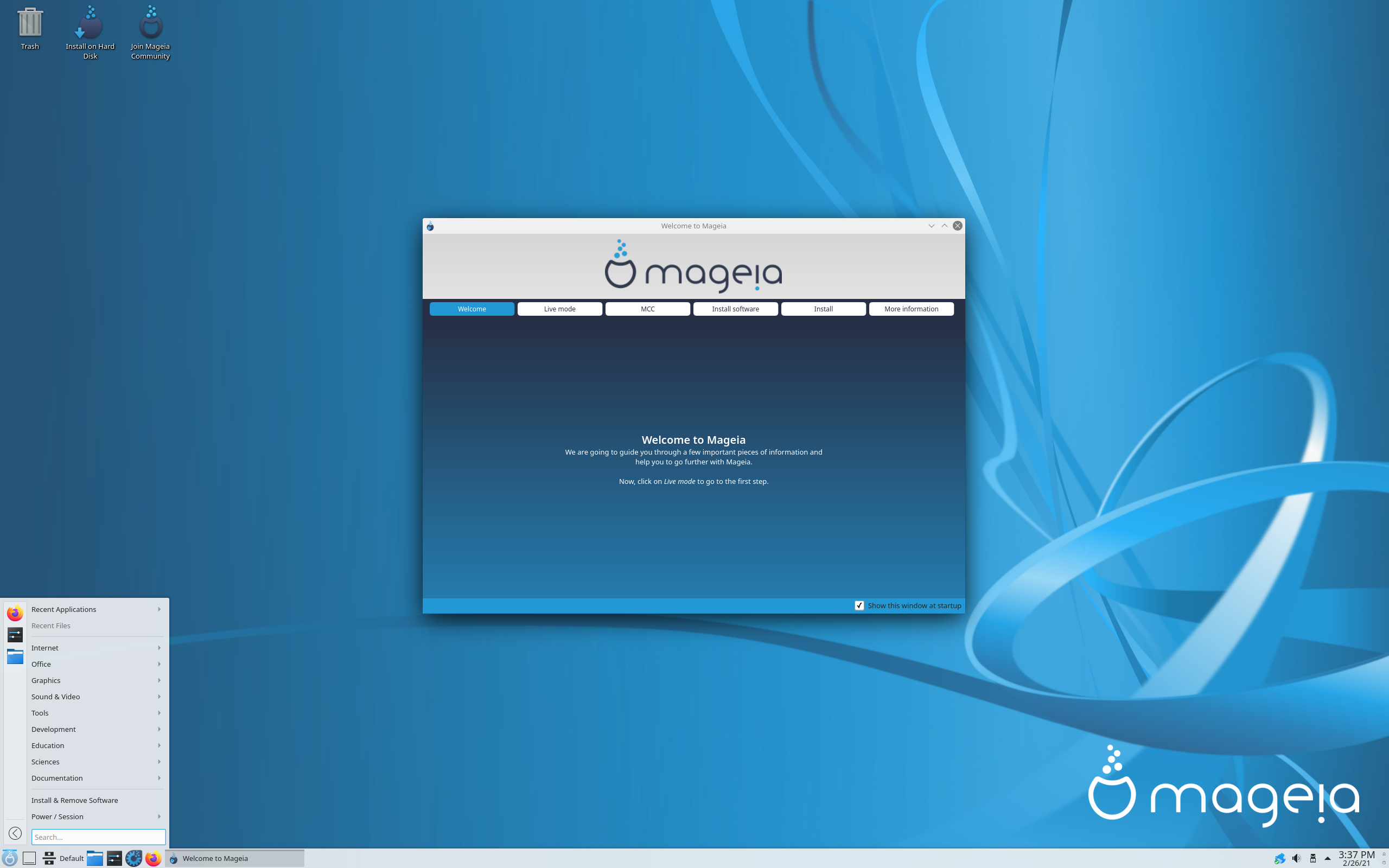Mageia Linux Bootable Install DVD provides a convenient and reliable way to install the Mageia operating system on your computer. This DVD is produced and shipped from within the EU, ensuring a smooth and timely delivery process for customers across Europe and the EU.
Mageia is a community-driven Linux distribution, developed by a team of contributors from around the world. It is not based on another distribution, providing an independent and distinct Linux experience that focuses on stability and usability for everyone.
This operating system is ideal for users of all skill levels, from newcomers taking their first steps with Linux to experienced users looking for a stable and feature-rich platform. Mageia aims to be accessible while offering the power and flexibility expected from a modern Linux distribution.
Key features include a stable and secure computing environment, backed by regular security updates. Mageia offers a vast repository of software, allowing users to easily install thousands of applications to suit their needs, from productivity to entertainment.
By default, the installation includes a selection of essential software to get you started immediately. This typically comprises a complete office suite, a robust web browser, media players, email clients, and a wide array of utilities for system management and daily tasks.
The most commonly installed desktop environment with Mageia is KDE Plasma. KDE Plasma is renowned for its modern look, extensive customisation options, and powerful features, providing a familiar yet flexible interface. You can also choose from other popular desktop environments like GNOME, XFCE, and LXQt during the installation process to find the one that best suits your preferences.
Mageia uses the RPM package manager, alongside the user-friendly Urpmi tool, for installing, updating, and removing software. This system is known for its efficiency and reliability in managing your installed applications and system updates.
Each release of Mageia has a defined support lifecycle, ensuring you receive critical security and stability updates for a considerable period after installation. This commitment to ongoing maintenance provides peace of mind and keeps your system running smoothly and securely.
Key Features:
- Easy installation process
- Stable and secure operating system
- Vast software repositories
- Includes essential default applications
- Choice of popular desktop environments (KDE Plasma, GNOME, XFCE, etc.)
- Efficient RPM package management
- Regular security and stability updates