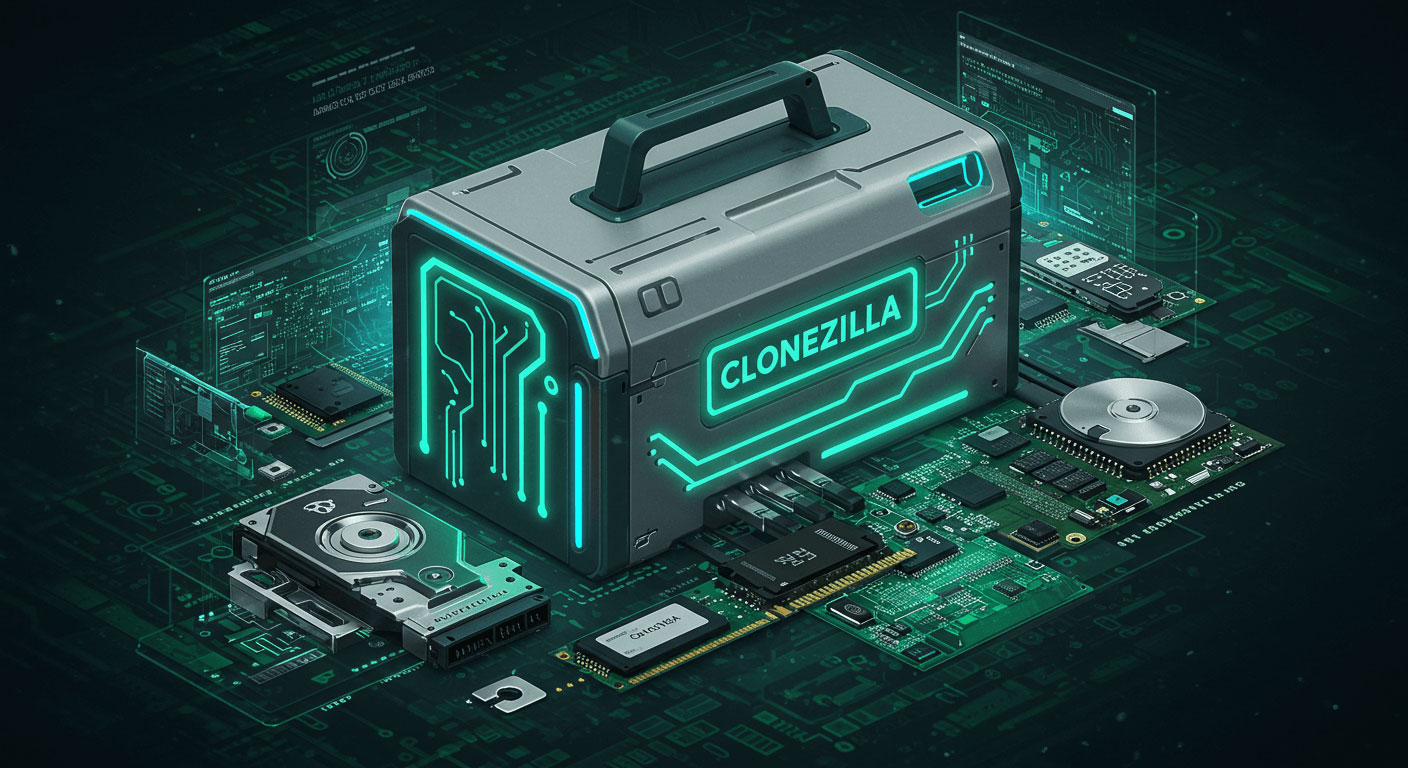CloneZilla Bootable 64GB USB Drive
Create reliable backups and deploy operating systems with ease using this 64GB USB drive pre-loaded with CloneZilla Live. This powerful tool provides a robust solution for disk imaging and cloning, essential for protecting your data and managing multiple systems.
This product is ideal for anyone needing to perform system backups, bare metal recovery, or mass deployments. Whether you are an IT professional managing servers and workstations, or a home user wanting a reliable way to image your personal computer before making changes, this bootable USB provides the necessary tools in a convenient format.
CloneZilla offers a wide range of features to handle various imaging and cloning tasks. It supports numerous file systems and storage technologies, making it highly versatile. Some key capabilities include:
- Disk imaging and restoration
- Partition imaging and restoration
- Support for local drives, network storage, and SSH servers as image repositories
- Bare metal backup and recovery capabilities
- Support for various file systems including ext2, ext3, ext4, xfs, jfs, fat, ntfs, and more
- Support for LVM (Logical Volume Manager)
- Support for MBR and GPT partition tables
- Ability to clone entire disks or individual partitions
Using CloneZilla from this bootable USB allows you to perform operations offline, reducing the risk of interference and ensuring a clean, accurate image. It provides a reliable and efficient method for disaster recovery and system migration.
CloneZilla Live is typically based on a minimal GNU/Linux distribution, often derived from
The system boots into a focused environment designed for running the
Simply insert the USB drive into a computer, boot from the USB, and follow the on-screen prompts to begin your backup or cloning operation. It’s a straightforward process designed for efficiency.